Linked Node
Outcome Report
Learning ObjectivesNikshay Outcome Report
The Ni-kshay Online Portal under National Tuberculosis (TB) Elimination Program (NTEP) has a provision for generating TB treatment outcome reports which should be downloaded periodically to understand the TB treatment adherence and response to TB treatment provided to the patients.
Following are the steps to download and review the treatment outcome report from Ni-kshay.
Step 1: Open the Nikshay Reports page.
Step 2: Under Notification Reports, click Outcome Reports.
Step 3: Select the date range, and type of patient (Public or Private) and click Get Data.
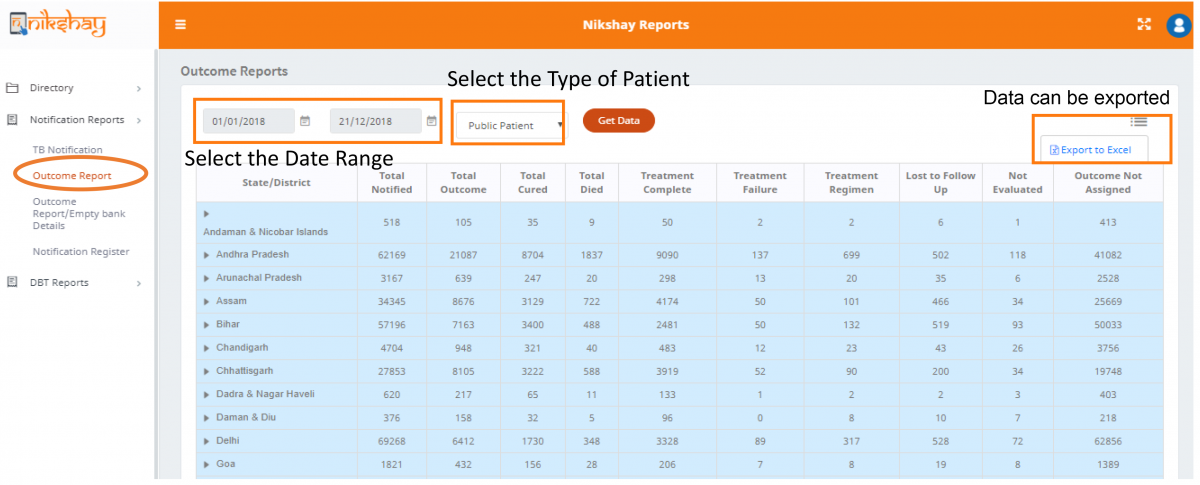
Figure: Outcome Report Display on Nikshay Online Portal
However, the outcome report depends on real-time data updating from the provider level. Any incomplete data updating may result in erroneous outcome reports. Hence, to get a correct outcome report, it is essential that all TB patients who have either completed their treatment, or have died or have discontinued treatment due to any reason (migrated, ADR, etc.), and their treatment outcome is filled in by Nikshay on a real-time basis.
Incomplete information in Nikshay can provide a wrong interpretation of the district’s treatment monitoring performance and overall treatment outcome. States and districts need to utilize this information for focused intervention for addressing challenges - comorbidities, delayed treatment initiation, treatment discontinuation due to any reason or treatment failure.
Video: Outcome Report - Marathi
Resources
Content Creator
Reviewer
Target Audience
- Log in to post comments